Clipping Paths
A path
is a term used to describe an editable line or curve
drawn using a "Pen" or "Path" tool. Many image
drawing and editing programs offer the ability to generate
paths, but
the most commonly used are Adobe Illustrator, Adobe
Photoshop, and Macromedia Freehand.
Adobe refers
to these drawn curves and lines as Bezier Curves. These Bezier
curves are lines that can be moved, adjusted and repositioned
anywhere on the page. The 2 primary uses of paths are:
1. Generate
a custom shape with smooth lines
2. Generate
a path that can be used as a clipping path
 |

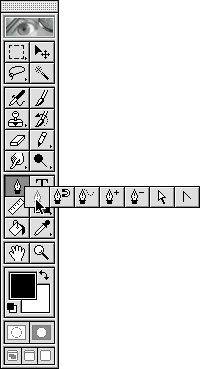
|
 |

Adobe's
Path tool allows you to "fly-out" the
menu to reveal the full depth of the tool.
Options include:
Creating
new points
Freehand
drawing
Removing
Points
Moving
Points
Breaking
Point "handles"
|

 |

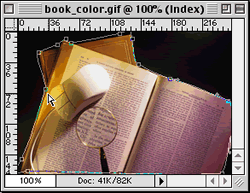
|
 |
In
the example to the left, the path that has
been defined can be saved as a clipping path.
When this image is placed into a page layout
application and the path is honored, the area
outside the path will be masked off.
The
challenge that we are faced with is making
the decision to use the path or not. This late-stage
decision may alter the intended use of the
image.
Clipping
paths should be removed from images prior to
shipping them to TSG.
|
|