Flatness
As vector images are processed and
printed, any curves present in the image are actually
converted to a series of short straight line segments.
The length of these lines are so short that your eye
can not decipher anything other than a curve. The setting
that determines how long these straight line segments
are is "flatness". The equation that calculates your
specific flatness is:
Flatness = printing resolution
/ EPS file resolution setting
This is can be a bit confusing,
because resolution is not typically associated with
EPS files. While this is true, this resolution setting
is merely an indicator of your intended imaging resolution.
Assuming that we use 2400 as an
output resolution, and using the stated equation, the
maximum flatness of an image should be no more that
3 device pixels. This leads us to determine that the
minimum resolution setting for an EPS file should be
more than 800 dpi.
To access the document resolution
setting in Adobe Illustrator, go to the File menu,
then to the Document Setup option.
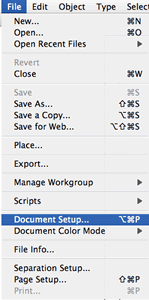
Once in the Document Setup dialogue
box, select the "Printing & Export" options. This will
show the document's assigned Output Resolution. This
number should be at or above 800.
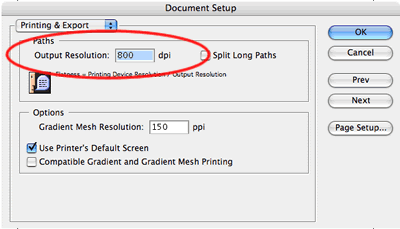
|