Image Resolution
Vector
graphics are resolution-independent—thus, their resolution
is determined only by the output device. Because
vector elements are mathematically-defined, scaling
(enlarging or reducing their
size) simply requires modification of their component
mathematical descriptions.
Whereas
vector graphics are resolution-independent, raster
images are resolution-dependent—the number of pixels that occupy a
given space must be defined. Consequently, raster image resolution
is specified in pixels per inch (ppi). However, although the
term is not effective, image resolution commonly is referred
to in dots per inch (dpi)—dpi more appropriately is attributed
to device resolution or output resolution, where
the number of dots an output device is able to produce
within an inch represents
the resolution of the device.

By
dividing the number of pixels in the
height and in the width of a raster
or bitmap by its resolution will determine
the physical size of the image—e.g.,
a 300ppi raster image that is 900 pixels
wide and 600 pixels high is 3 inches
by 2 inches in size:
900
pixels ÷ 300ppi
= 3 inches wide
600
pixels ÷ 300ppi
= 2 inches high
|
|
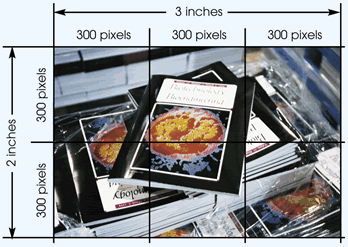 |

Monochrome
(1-bit) image resolution for images
intended for lithographic print is 900-1200ppi. In general,
monochrome image resolution should be equivalent to the resolution
of the intended output device. Output resolution for computer-to-plate
devices (i.e., platesetters) typically is about 2400dpi; however,
because no significant visible improvement is realized when
2400ppi and 1200ppi monochrome images are compared, the range
for monochrome image resolution is suggested as 900-1200ppi.
Tone
image resolution is recommended as 300ppi. This recommended
resolution, as well as ranges suggested for other file types,
assumes that images have been scanned at the same size intended
for print (e.g., the typical image width is approximately 20
picas, or 3 1/3 inches, for a single-column image that will
appear in a double-column standard size publication).
Combination
tone image resolution is recommended as 500-900ppi. Because
of text and/or line art components, sufficient
resolution is required for combination tones to
counter the effect of aliasing
(i.e., stair-stepped appearance or "jaggies"); however,
higher resolution equates to larger physical file
size. Consequently, for combination tones, a compromise
is achieved that balances
the issues of aliasing and physical file size.
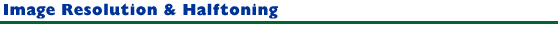
During
the process of halftoning, series of pixels are translated to
halftone dots of varying sizes and position. Improved results
are achieved when more than a single pixel is available to describe
the density of a given halftone dot. Consequently, a quality
factor can be assumed to enable determination of the suggested
resolution for tone images.
For tone
images that will be halftoned at 133lpi (lines per inch) or higher,
a quality factor of 1.5x is applied. For images that contain
geometric objects: lines, repeating patterns, diagonals, etc.,
a quality factor of 2x the halftone linescreen is beneficial.
Below 133lpi, a quality factor of 2x is recommended, since halftone
conversion to proper densities is less accurate for lower linescreen
rulings.
Because
halftone linescreen usually is not known at the time of scanning,
300ppi is assumed to be a reasonable guideline for grayscale
or color tone image resolution. Images that have been created
or modified for Internet display, typically 72ppi, do not possess
sufficient resolution to enable effective print. Employing the
quality factor and subsequently adhering to image resolution
recommendations ensures an appropriate balance between print
quality and physical file size.

Often times
images are captured from Web sites or other methods that store
images at 72 dpi (monitor resolution). When this low resolution
image is printed, image detail will be lost, and the image will
appear jagged.

Raster images can be
classified as either monochrome, tone, or combination tone. It
is important to maintain minimum resolution settings for each
file type. Low resolution images are one of the leading causes
of art resubmission and schedule delays.
Monochrome (1-bit)
images, typically scanned from line art and/or text originals,
are comprised of a single bit of data. Since each bit (binary
digit) can be represented only as either a zero or a one, pixels
within a monochrome image can have only two states: black or
white. Monochrome images generally require higher resolution
(more pixels per inch) than tone images in order to prevent aliasing
(stair-stepped appearance) of diagonal lines. The suggested minimum
resolution for this type of image is between 900 and 1200 dpi.
See the chart below for details.
Tones, typically
captured from continuous-tone photographs, are comprised of 8-bit
data (represented as 256 different levels for grayscale images).
Color tones contain eight bits of data per channel (i.e., per
color); thus, a CMYK tone contains 32 bits of information (and
256 levels each for cyan, magenta, yellow, and black). The suggested
minimum resolution for this type of image is 300 dpi. See the
chart below for details.
Combination tones contain
both tone and text/line art elements. Consequently, like tones,
combination tones are comprised of 8-bits of data per color channel.
Thus, combination tones are saved as either grayscale or CMYK
color mode. Because combination tones contain text/line art elements,
however, the level of resolution employed must be compromised
to address aliasing versus physical file size. The suggested
minimum resolution for this type of image is between 500 and
900 dpi. See the chart below for details.
|
TYPE
|
EXAMPLE
|
FORMAT
|
COLOR
MODE
|
RESOLUTION
|
|
|
|
Tiff
|
Monochrome
1-bit
|
900
- 1200dpi
|
|
|
|
Tiff
|
Grayscale
or CMYK
|
300dpi
|
|
|
|
Tiff/Eps
|
Grayscale
or CMYK
|
500
- 900 dpi
|

We have
only covered half of the resolution story on this page. To complicate
matters even further, scaling of artwork must also be considered
in the resolution formula. The result of scaling is known as effective
resolution.

 See also "Conquering Inadequate Image Resolution" See also "Conquering Inadequate Image Resolution"
|